Frequently Asked Questions
WHAT IS THE BLACKOUT CLUB'S AGE RATING?
We are confirmed to have an ESRB-M rating and a PEGI-16 rating
ESRB - M [Sexual Themes, Blood, Drug Reference, Violence, Strong Language]
PEGI 16 - [Violence, Bad Language]
WHAT SOFTWARE DID YOU USE TO MAKE THE BLACKOUT CLUB?
We are using the Unreal Engine, with some modifications.
ARE YOU USING DEDICATED SERVERS?:
No, matches are hosted P2P since the game is co-op focused and we don't have the same concerns of a competitive game. The person who hosts the mission is also the host of the server, and has the ability to kick people from the session.
CAN I STREAM THE GAME/MONETIZE MY VIDEOS PLAYING THE GAME?
You can find Question’s streamer policy here. (TL;DR: Yes. Thanks for checking us out!)
HOW DO I SET MY LOBBY TO FRIENDS-ONLY (PRIVATE) INSTEAD OF ALLOWING ANYONE TO JOIN?
You can change your session from Public to Friends-Only in System Menu -> Options -> Network Options.
You will also be prompted to set this when hosting a new session from the Mission Table menu in the Hideout.
WHERE DO I CHANGE LANGUAGE? WHAT LANGUAGES ARE SUPPORTED?
The language options are in Options > Gameplay.
Audio is English-Only, but we support subtitles and UI translations in French, German, Spanish, and Russian.
WHAT DOES THE SACRIFICE MENU DO? HOW DO I RESET MY CHARACTER?
At the Sacrifice Menu (the little altar with candles in the Hideout's second train car), you will see a little button that says "Sacrifice Character". You will have to make a selection who to sacrifice to.
When you sacrifice your character, you will be taken back to the Character Creation screen, and your XP, Level, and Powers will reset. All of the XP that you gave up with your sacrifice will be added to a Leaderboard so you can see who has sacrificed the most XP so far.
You will not lose your journal progress or clothing/gesture unlocks. You can use the customizations from the avatar you sacrificed on your new avatar right away. However, you will be a Level 1 character again, so this means you will need to unlock your powers and the map areas again.
WHAT IS THE STALKER? HOW DO I PLAY AS A STALKER?
The stalker is an alternate mode of the game and very different to the primary experience (The primary experience is 1-4 player co-op PVE).
In this mode, you play a solo kid with no powers except the ability to travel using the Red Doors. Your goal is to film the club member players and report their sins without getting caught. If you are caught, you are kicked from the game and your total evidence score is added to a leaderboard. If all other players are suppressed by The Shape before you are caught, your score will be added to the leaderboard as well and you will earn a Stalker Dossier.
The Stalker Mode feature unlocks once you hit level 5. As a Level 5 host, your multiplayer sessions will be available for invasion by a Stalker if you have at least 2 players in the session.
After you have been invaded by a Stalker, you will earn a Stalker Dossier, an item which allows you to exit the Hideout and enter the Stalker Van, where you can start a mission as a Stalker kid (with a different avatar). You can earn more Stalker Dossiers by being invaded again by other Stalkers.
You can disable from participation with the Stalker feature in the Options menu. Deactivating this mode will zero out your inventory of Stalker Dossiers and you can be invaded one more time, but after that you will never be invaded again. You can tell if a game session can be invaded by looking for a special icon in the "Join Mission" lobby screen next to that session.
WHAT IS THE ENHANCED HORROR SYSTEM?
Enhanced Horror allows your microphone to be heard and voice to be recorded under particular circumstances in game. This is an opt-in only feature, meaning we will not listen to your microphone unless you explicitly choose to enable this in the game. You can opt-out again at any time. It will not affect your voice chat settings, you can still turn off the ability of fellow players to hear you (if you prefer a 3rd party voice application) without sacrificing the Enhanced Horror experience.
Note: This doesn't mean normal enemies on patrol will hear you, but rather more supernatural elements of the game will become enabled. Certain features, such as the Ritual system, require that you opt-in to Enhanced Horror.
It should be noted that there is no guarantee that opting-in to this feature will lead to an encounter with these supernatural elements, though all players will benefit vicariously from listening to the results of these interactions. You do not need to be opted-in to this feature to hear most of these results. If you have parental settings to prevent certain voice chat features, you will also be unable to opt-in to this feature and it will not work properly. (Note: the game is M-rated by the ESRB and PEGI 16)
This data will never be sold to a third party. It is only used for in-game content. When you record a ritual using a Light of Rebellion in the Hideout, this is an example of when we collect recorded voice data. When you hear a dream after returning from a successful mission, that is an example of you hearing that recorded voice data used for in-game content. There are other examples, but it is getting into heavy spoiler territory (see next paragraph). The point is, the purpose of this feature is to make a novel game experience and not to sell your data.
We believe that much of the entertainment value relies on surprise and mystery, but we also want to be up-front and transparent as we can be, so if you really wish to know how the system works and fully intend to spoil your experience, click here… —> (SPOILER-HEAVY LINK)
I OPTED-IN TO ENHANCED HORROR, BUT THE GAME DOESN’T SEEM TO RECOGNIZE MY MICROPHONE
FOR CONSOLE PLAYERS
Enhanced Horror does not work if you are in Party Chat, so if you want to engage with that system, you need to use the in game chat.
Party chat bypasses the game audio system which is required for Enhanced Horror to function. We are working on making that clearer in a coming patch for console versions of the game.
On PlayStation 4, we discovered that if you go to Party Settings -> Chat Audio and set Prioritize Game Chat, that should work!
FOR PC PLAYERS:
We use the Steam Voice API on PC so it's tied to your Steam input settings. Here’s how to check those:
Press Shift + Tab while in the game to bring up the Steam overlay
Go to the bottom and click Settings
Look for the In-Game Voice tab
You can change which recording device Steam uses in there.
If for some reason, your device doesn’t show up in that list, you can go into your Windows Sound Settings> Recording Tab, and in there you can disable the headset mic or any other device that might be interfering (e.g. you have another headset plugged in with a broken mic and Steam thinks that one is the default).
In that Sound Settings > Recording tab, also check whether your intended microphone device is showing up and set to “Enabled” and “Default Communication Device”.
OTHER MICROPHONE INPUT TIPS:
If you're using OBS or any other kind of mic controller/audio monitor that re-routes audio channels, you may want to check those settings.